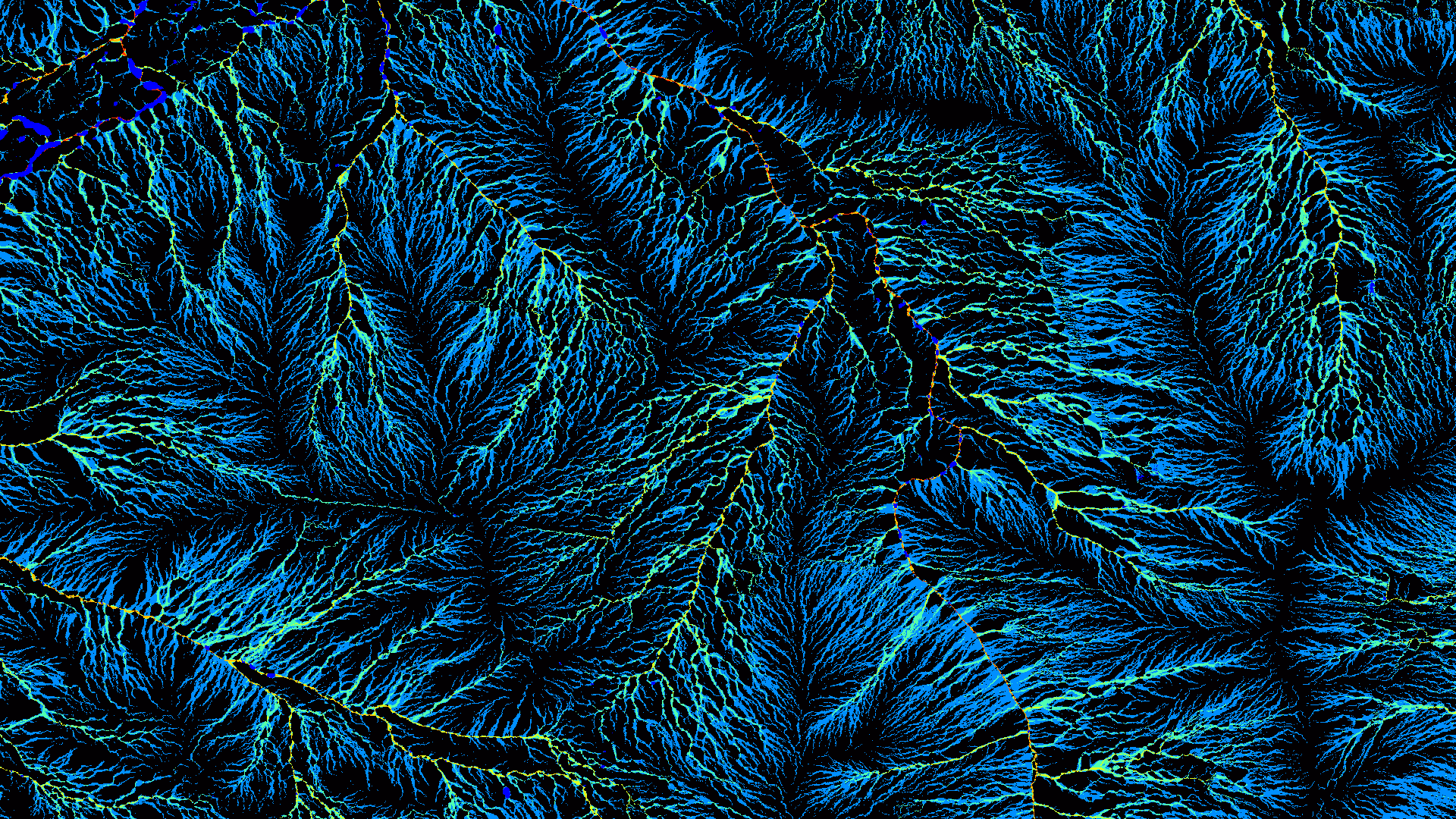Services
CASDA Observation Search
CASDA Skymap Search
CASDA Python Scripts
CASDA Virtual Observatory services can be accessed via python scripts to automate access to ASKAP data.
Astroquery, part of the well-known Astropy package, is a set of tools for querying astronomical web forms and databases. The CASDA team has also produced an astroquery module for CASDA. Example python notebooks to search for and download data in CASDA are available here:
casda_astroquery_example1.ipynb
casda_astroquery_example2.ipynb
CASDA Virtual Observatory TAP Service
CASDA provides an International Virtual Observatory Alliance (IVOA) compliant Table Access Protocol service. This service can be used to search the metadata for specific image and cubes, or radio sources in the CASDA catalogues. The service is available at the following address: https://casda.csiro.au/casda_vo_tools/tap
The CASDA (Table Access Protocol) TAP service is best accessed using a VO / TAP compliant tool such as TOPCAT. More information on how to use the TAP service with TOPCAT is available here.
CASDA VOEvent URL Endpoint
CASDA provides a lightweight URL endpoint for users to discover CASDA related events. This endpoint provides a list of VOEvent .xmls which describe when data is deposited, validated, released and updated in CASDA. It can be filtered by time (of the event in CASDA), type of event, project code and scheduling block ID. Users can easily identify when their project has new data, or when a SBID has been deposited into CASDA. Another example use case: this also allows machines to query CASDA, identify when data has been deposited, and automatically start a workflow.
The endpoint: https://casda.csiro.au/casda_data_access/observations/events
Example filtered queries:
Possible events are:
- DEPOSITED: Data for the observation was first deposited.
- VALIDATED: The observation data was validated by the science team.
- RELEASED: The observation data was released by the observatory.
- UPDATED: Data was added to the observation, either for a new or existing project.